Last Updated on 1 year by studentliveinfo
Table of Contents
Essential Apps For Student
In the era of technology where everything depends on mobile applications then how does the education field remain untouched? Since COVID education system more relied on online platforms like Zoom, Google Meet, and many more. As a student, having the right apps on your phone can greatly enhance your productivity, organization, and learning experience. The essential apps not only save your time but also In this article, we listed the 10 best essential apps that will help students in their studies.

Here are 10 essential apps that every student should consider having on their phone:
Note-taking App
A versatile note-taking app allows you to jot down lecture notes, create to-do lists, and organize your thoughts. Many of these apps also support multimedia, making it easy to add images, audio, and attachments to your notes. Students can make notes, assignments, important formulas, etc. Note-taking apps make your life easier and more comfortable. You can use Evernote, Microsoft One Note, and many more for your use.
-
Cross-Platform Compatibility: Ensure that the app works seamlessly across various devices and operating systems, such as iOS, Android, Windows, and macOS.
-
Simple and Intuitive Interface: The app should be easy to navigate and use, allowing users to quickly create and access their notes.
-
Note Organization: Provide the ability to create notebooks or folders to categorize and organize notes by subject, project, or topic.
-
Note Types: Support different types of notes, including text, checklists, images, audio, and even handwriting for devices with stylus support.
-
Cloud Sync and Backup: Enable automatic synchronization and backup to the cloud, ensuring that notes are accessible from any device and protected from data loss.
-
Search Functionality: Implement a robust search feature that allows users to find specific notes quickly, even within handwritten notes or images.
-
Tags and Labels: Allow users to add tags or labels to notes for further categorization and easy retrieval.
Calendar App
A calendar app helps you manage your schedule, and keep track of assignments, exams, and project deadlines. You can set reminders and sync them across your devices to stay on top of your appointments. In a busy schedule, students forget about their assignments and important events. This can help you in getting track of all your work. Students can use Google Calendar or Apple Calendar.

Task Management App
Task management app is one of the essential apps for students. Students can stay organized and manage their tasks efficiently with a task management app. You can create to-do lists, set deadlines, prioritize tasks, and track your progress. Provide a clear overview of upcoming tasks and deadlines. If the app supports teamwork, add collaboration features like task sharing and assignment.
Provide options for sharing tasks and deadlines with others. It sends push notifications or reminders for approaching deadlines. If students plan their tasks prior to work this will make their life easier. Todo list, Microsoft To-Do to organize their daily task.
Reference and research apps
Access scholarly articles, research papers, and academic sources for your assignments and projects. These apps provide a wealth of knowledge for your academic pursuits. Google Scholar, JSTOR, and Web of Science help you in your research. These essential apps make your research easy and less time-consuming. Some essential apps are listed below:
-
Google Scholar: A web search engine that provides access to academic papers, theses, books, and conference papers.
-
PubMed: A vast database of biomedical and life sciences literature.
-
JSTOR: A digital library of academic journals, books, and primary sources in multiple disciplines.
-
Wikipedia: While not a scholarly source, Wikipedia can serve as a good starting point for research and provide general overviews.
-
Mendeley: A reference manager and academic social network that helps researchers organize and share research papers.
-
RefWorks: A cloud-based reference management tool that helps researchers collect, organize, and cite research materials.
-
Evernote: A note-taking app that allows users to capture and organize ideas, research, and information across various devices.
-
Zotero: A free, open-source reference management software that helps users collect, organize, cite, and share research materials.
Dictionary app
Improve your vocabulary and find the meanings of unfamiliar words with a dictionary app. Some apps even offer offline functionality, which can be handy during study sessions. Merriam-Webster, Oxford Dictionary.
-
Dictionary.com: A comprehensive dictionary app that provides definitions, synonyms, antonyms, and word origins.
-
Thesaurus.com: A thesaurus app that helps users find synonyms and related words.
-
Oxford English Dictionary: The official app of the Oxford English Dictionary, offering extensive definitions and word history.
Language learning apps
If you’re learning a new language, language learning apps can help you practice and reinforce your language skills on the go. Students who are having issues with language can take the help of these language apps. Duolingo and Babbel are some of the essential apps for language learning.
-
Duolingo: One of the most well-known language learning apps, offering a gamified approach with various levels and challenges.
-
Rosetta Stone: Known for its immersive and comprehensive language courses, Rosetta Stone focuses on teaching through context and visual cues.
-
Babbel: Offers bite-sized lessons and practical conversations to help learners gain real-world language skills.
-
Lingodeer: Offers interactive lessons with a strong focus on gamification and visual learning.
-
Mango Languages: Provides language courses with cultural insights and an emphasis on practical communication.
-
Tandem Language Exchange: Connects language learners with native speakers worldwide for language exchange and conversation practice.
Math and science apps
For math and science students, apps like Photomath can help you solve equations by scanning them, while WolframAlpha is a powerful computational knowledge engine. Most of the students have a fear of maths and have problems solving long equations. With the help of these essential apps, students can easily solve mathematical equations and clear their doubts related to science. in Photomath, and WolframAlpha are some apps.
-
GeoGebra: Combines geometry, algebra, and calculus into one app, allowing users to explore math concepts visually.
-
Math Bingo: A fun app that turns learning math into a game of bingo.
-
Photomath: Allows users to scan math problems with their camera and provides step-by-step solutions and explanations.
-
Science360: Offers a collection of science and engineering news, images, and videos from around the globe.
-
Pocket Universe: An astronomy app that simulates the night sky and offers information about celestial objects.
-
Exoplanet: An app that provides real-time data and information on exoplanets discovered by NASA’s Kepler and TESS missions.
Flashcard app
Use flashcard apps to create digital flashcards for studying various subjects and concepts. Students facing problems in understanding subjects then they need apps that they can use for problem-solving. Enable users to add images, audio, or videos to flashcards for enhanced learning. Include in-app guides and access to customer support for users who need assistance. These apps often use spaced repetition techniques to enhance memory retention. Anki and Quizlet are some essential apps.

File storage and synchronization app
Keep your documents, presentations, and study materials accessible from anywhere and easily shareable with classmates and teachers. Creating a file storage and synchronization app can be a powerful tool for users to store and access their files across multiple devices. Ensure that files are encrypted during storage and transmission to maintain user privacy and data security. These apps are essential for students as they can save their notes, and assignments and sync to google drive. Google Drive and Dropbox are some essential apps that students must have on their mobile.
Health and well-being apps
Prioritize your mental well-being with meditation and relaxation apps that can help reduce stress and improve focus during study sessions. Students ignore their health because they think it’s not important they forget if your health is not good then how could succeed in life? Headspace and Calm are some important apps for students.
Bottomline
Remember that the availability of apps may vary based on your device’s operating system (iOS or Android). Choose apps that best suit your specific needs and preferences while ensuring they are from reputable sources to protect your data and privacy.

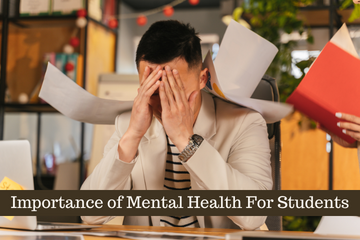

0 Comments